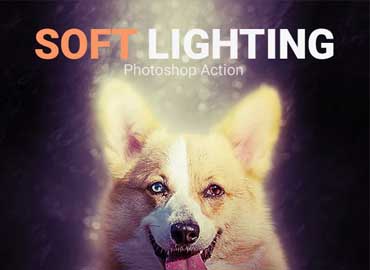Soft Lighting For Free Download
After the action has finished rendering, it creates a well organised layer structure. Each layer and layer group are named appropriately and color coded to create a neat working environment for you. Use them by try to experiment with all the different layers. Hide or show layer, duplicate layer to enhance the effects, transform, rotate, change blend mode, and so on… You can create a lot of effects, with only a few minutes of experimenting with the layers, saving your time!Soft Lighting have tested and working on CS5, CS6, CC, CC2014, CC2015, CC2017, CC2018, CC2019 (Multi-languages).
Special features of Pasulukha’s Action:
- Give you a neat working environment: after the action has completed, it creates a well organised layer structure. Each layer and group of layers is named, assigned color to easily distinguish and customize.
- The operation is simple and very convenient, brings outstanding artistic effects, brings you the joys, surprises your family and friends, supports your designs, and more.
- Saving a lots of time working, spending more time with your loved ones.
- Each action comes with a detailed video tutorial guiding you how to install action, using action, customize everything for your purposes.