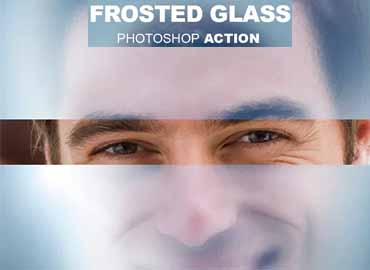Frosted Glass Photoshop Action for free download
Create a frosted glass or a blurry mirror effect with this action. The action works on an area you define by brushing (the subject). It creates multiple layers with smart filters and masks. By brushing a few times on the special layers, as well as adjusting the blur via the Smart layer controls, you have the freedom of developing your effect exactly as you want it. All with just a couple of clicks and brushings. The image used should be in RGB mode, 8bits, 72dpi.
hotoshop Actions are designed to save you hours, days, weeks or even months of developing an effect technique and applying it to a photo