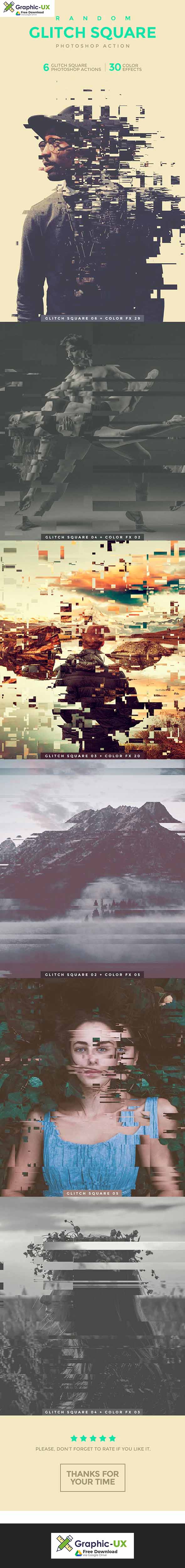Skip to content
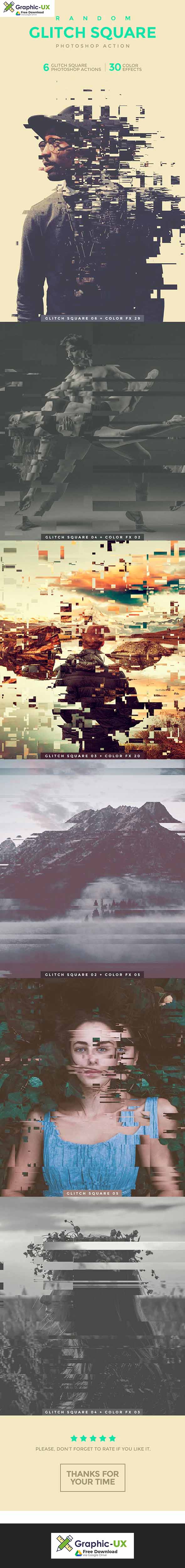
Random Glitch Square Photoshop Action for free download
- Run action you prefer.
- Merge all layers, go to Layers > Merge Visible or press Command (Mac) / Control (Win) + Shift + E.
- If necessary delete hidden layers and rename layer merged to ‘Background’.
- Now run another action.
PHOTOSHOP CONFIGURATION:
- Use Photoshop english version;
- RGB color mode 8 bits;
- Compatible with CS6 and CC.
BEST RESULTS:
- Use high resolution images (1500px – 4000px).
FILES INCLUDED:
- .atn file (6 random glitch square actions and 32 different colors);
- .pdf with instructions and examples.