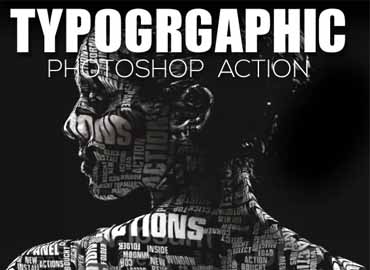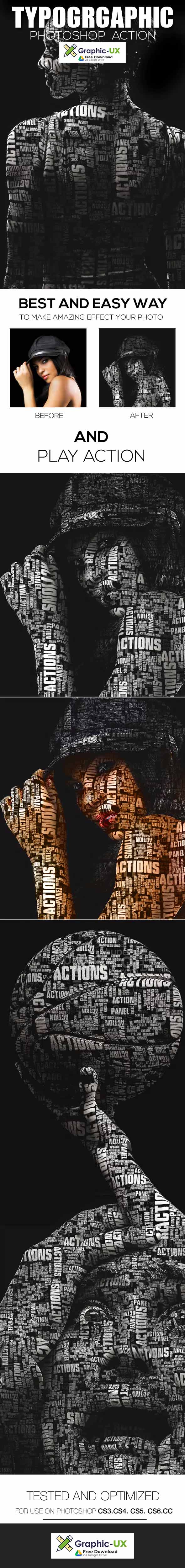
Typographic Photoshop Action for free download
How to configure Photoshop to work with actions.
- Make sure you are using the English version of Photoshop. Each action has been created and optimized to work only with the English version of Photoshop, so please make sure that you are using this version. If not, don’t worry: you can change the language of your version of Photoshop to English (and switch back again) using this method
- Use the RGB Mode and 8 Bits color. To check these settings, go to Image->Mode and check the “RGB color” and “8 Bits/Channel”
after apply this action your photo then use your destination photo in cover design for example magazine, book, billboard, digital print advertisement, poster, Photographers and Personal graphic or designers.