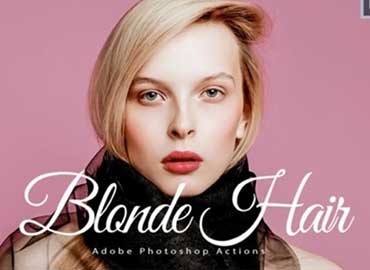Blonde Hair Photoshop Actions For Free Download
1. Help : Open your Photoshop and go to window > Action Or Short command ⌥F9 for Mac and Alt+F9 for PC. Top-right will find two small button Click at right button and load action. Select ATN file Location.
2. How it works : select the action and go to click play selection button, Good Luck .